WinServer 2012 R2 安装 PostgreSQL 后 data 目录下无文件
记录一下最近在 WinServer 2012 R2 安装 PostgreSQL 出现无法连接问题的解决方法
问题
在安装了 PostgreSQL 后在 pgAdmin 无法连接数据库,出现错误:
Unable to connect to server: connection to server at "127.0.0.1", port 5432 failed: Cannot assign requested address (0x00002741/10049) Is the server running on that host and accepting TCP/IP connections?在网上搜索了一圈之后发现,引起这个原因的大部分是 PostgreSQL 的服务没有运行。先检查了一下服务,发现服务中根本没有 PostgreSQL,直接执行 D:\PostgreSQL\bin\pg_ctl register -D D:\PostgreSQL\data 注册服务后发现依然没办法启动服务。
然后去 D:\PostgreSQL\data 看了一眼,发现 data 目录是空的
想起在安装结束之前报了个错,当时没注意:
Problem running post-install step. Installation may not complete coreectly
The database cluster initialisation failed.解决
- 初始化 PostgreSQL:
进入 bin 目录,执行initdb.exe -D ..\data - 注册 PostgreSQL 服务:
bin 目录下执行pg_ctl.exe register -N PostgreSQL -D ..\data - 启动 PostgreSQL 服务:
Win+R输入services.msc执行,找到 PostgreSQL 启动 - 创建 postgres 角色:
bin 目录下执行createuser.exe -s postgres
完美解决
- 分类:技术

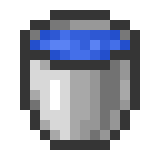
早点睡吧,早睡早起身体好