CSS文字遮罩效果
-webkit-background-clip:text
你可以通过使用 -webkit-background-clip:text 将文字之外的区域都将被裁剪掉
本篇文章的标题就使用了此效果
Demo
<style type="text/css">
h1 {
background-image:url(https://img.uncode.top/images/2020/07/25/2Tj.jpg);
background-position-y:80%;
-webkit-background-clip:text;
}
</style>
<h1>测试文字 测试文字</h1>但是……运行效果是这样的: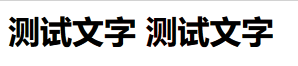
别忘了文字是带颜色的,所以我们需要用color: transparent把文字颜色设置成透明:
<style type="text/css">
h1 {
background-image:url(https://img.uncode.top/images/2020/07/25/2Tj.jpg);
background-position-y:80%;
-webkit-background-clip:text;
color: transparent;
}
</style>
<h1>测试文字 测试文字</h1>这样就对了:
- 分类:技术


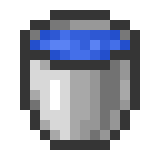
暂无评论